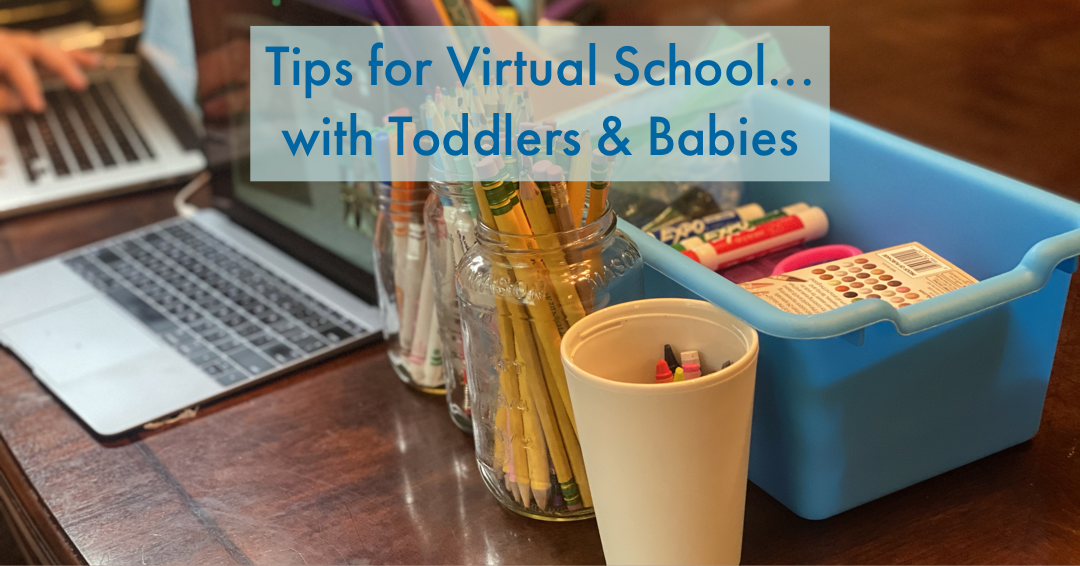
Virtual learning has, hopefully, improved for many families since this spring when it was thrust into our lives. After a summer of planning, many are approaching virtual learning with a fresh breath of air. Instead of just barely getting by, we, collectively, have found some things that help to make things go smoother this time around.
First of all, none of this is ideal, and all of us are doing our best. Hopefully, these tips will help make things a little bit easier for you and your family.
Dedicated Space for Virtual Learning
In normal times, most kids go to school and sit at a desk. Instead of physically going to school, set up a space dedicated to learning. If you have the space, of course. If you don’t have space, you can always add items to make it a dedicated space during learning hours. Some parents have used cardboard presentation/dividers to keep their kids focused. This is especially helpful if there is more than 1 student in the house.

With younger kids or antsy kids, don’t expect them to sit in the same spot each day. For a kindergartener, try a small rug to give them boundaries on the floor. A lap desk is also a great solution.

Keep in mind that your child should be in a chair that is ergonomically correct. What to look for:
- Monitor/screen at eye level
- Knees at 90-100 degree angle
- Feet flat on the ground or footrest
- Elbows close to the body
- Wrists straight in line with forearms when using keyboard or mouse
- Shoulders relaxed with back straight
Avoid:
- Slouching backward or leaning forward
- Legs dangling
- Monitors too high or low
- Worksurface too high
Make it a mini classroom. What would you expect to see in a classroom that is age-appropriate for your child? Alphabet, maps, calendar, weather, etc. Plus, keep your supplies organized for easy access when needed.
For multiple students, headphones are a must! Get a comfortable pair that fits your child well so they will be able to wear all day long.
These balls and Squigz are great fidget toys for kids to play with quietly while concentrating.
Guide, Don’t Do
Using a computer or laptop is probably new to a kindergartener or 1st grader. As kids are learning to use Zoom or Google Classroom, it’s easy for parents to take over and get it set up for their child. If you start doing that, your child will rely on you to continue assisting with technology. Instead, teach them how to use the mouse independently. Point to the screen to help them figure out how things work.
Caring for Babies or Toddlers and Students
A baby carrier will seriously help you stay hands-free and give you the ability to help your older kiddos. Plus, it will keep mobile babies contained for a period of time.

If you need to put baby down, a pack-n-play or gates will help to keep them in a safe space and prevent them from making a cameo on Zoom calls.
If your virtual learning plan allows learning on your own schedule, try to coincide learning time with younger kids’ nap schedules.
Give littles their own set of supplies to play school with. That way, they won’t come after their older siblings’ supplies.
I brought my baby to work when he was 6 weeks – 1 year old. Babies are generally pretty adaptable and go with the flow.
If you are feeling overwhelmed, ask for help. Perhaps you and another parent can give each other a break by working with the students together.

Take Play Breaks
While the weather allows, get outside and get some energy out! Some fresh air will be good for everyone in the family. You can incorporate some age-appropriate learning while going on a short walk.
- What colors do you see? Tell me something that is red.
- How many trees are in this yard?
- Identify plants/animals
- Discuss the weather and changing seasons
- Learn about animals, butterflies, types of trees – nature is an amazing classroom
- Physical education is great for working on gross motor skills
- Play games or sports
- Make cooking part of science class
- Involving your little ones with the big kids could be a great bonding experience

Virtual Learning Doesn’t Have to Be Perfect
Remember, all the kids are going through this. Don’t worry about falling behind. Teachers do an amazing job of catching everyone up to where they need to be. If you need help or additional resources, reach out to your teachers or administrators. If you’re having a problem, it’s likely others are facing the same challenges.
Conversely, reach out to teachers and ask if there is anything you can do to make things go more smoothly for them. We’re all learning and getting better as we go. If you have friends that are teachers, ask them if they need anything.
Burnout is probably going to happen. Especially if you are working from home as your kids do virtual learning. It’s a lot. Like A LOT. Set boundaries for yourself. Try to focus on the big picture. If your kid is having a meltdown instead of participating in a Zoom, it’s really not the end of the world. Do what you can to get through it.
We may be physically distanced, but we’re all in this together.






Comments
Comments are closed here.